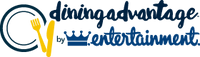-
+
How do I sign in?
Look for the "Sign In" icon in the upper right corner.

Enter the Email Address & Password used when your account was created.

Once your credentials have been entered, press the "Sign In" button.

-
+
How do I use a gift card during checkout?
Once you have added an offer to the cart, you can elect to Checkout or to continue shopping via additional search. Press the "Checkout" button or the basket icon.

Enter your contact information.

In the upper corner, there is a window prompting to "Enter Gift Card Number"

Once your code has been entered, you must press the "Apply" button

You will now see the discount applied to your Checkout. Should you change your mind, you can remove the Gift Card code using the "X"

If you are ready to complete the Checkout, press the "Continue" button on the bottom of the page.

On the Payment Method screen, if $0.00 is the reflected total you can press the "Complete Order" button.

You will receive a confirmation that the offer has been added to your account. You can then either "Continue Shopping" or click upon My Account if you wish to redeem that offer.

-
+
What if a a merchant refuses my coupon?
In some rare instances a merchant may refuse to honor your discount. Examples are:
- • Business/franchise closing or changing ownership
- • Merchant decision to opt out of the program after their authorized ad published
- • Unforeseen change in the merchant's establishment, etc.
To minimize exposure to these sorts of issues, we recommend that you call a merchant prior to visiting to ensure they are honoring the discount.
If a merchant did not honor your discount, please find the offer that you experienced an issue with under the My Offers tab in the My Account section. Locate the yellow "Issue Redeeming Offer?" button.

On the next screen, a drop-down menu will be presented.

Review the menu and select "The Business Did Not Accept The Offer" from the options. Once a selection has been made, press the "Submit" button.

You will receive a verification that your feedback was submitted.
You will receive a credit equal to the offer that was denied, so that you can either repurchase or replace with a different merchant’s offer.
Please know that issues like this are not common occurrences. Entertainment takes complaints such as this very seriously. The Rules of Use state that Entertainment will not be responsible if an establishment refuses to honor a coupon, however, we will attempt to secure compliance. Entertainment will investigate this matter and try to resolve it as quickly as possible. You will not receive a follow-up message on the status of the merchant not honoring the discount.
-
+
What if I do not want to order yet?
Dining Advantage does offer a "Wishlist" function that allows you to save an offer for later purchase. When you are viewing the offer’s details, look for the “Add to Wishlist” option listed below the “Add to Cart” button.
Once you select that button, the number next to "Wishlist" in the menu bar will be updated

To access that saved offer, click on that same "Wishlist" icon.

All items within your Wishlist will display. If you are ready to complete a purchase, you can select "Add To Cart."

If you have decided against the offer in you wishlist, there is a “Remove from wishlist” option available.

-
+
What if there was a problem with my printed offer?
Unfortunately, there are times where an offer that has been redeemed might require some attention after it has been printed. Included in those possibilities are technical issues with the printer that was being used, concerns preventing use of the coupon before the listed expiration date, and regrettably, there are sometimes concerns with representatives of the merchant being unfamiliar with their offer or how to process the discount.
If that should occur, we request that you tell us the reason you had an issue, and upon verification, we will credit your account for the amount you paid for the offer so you can purchase the offer again, or purchase a different offer.
Find the offer that you experienced an issue with under the My Offers tab in the My Account section. Locate the yellow "Issue Redeeming Offer?" button.

On the next screen, a drop-down menu will be presented.

Review the menu and select from the following options:
- My Offer Did Not Print
- I Was Not Able To Use The Offer By The Expiration Date
- The Business Did Not Accept The Offer
- Other
Once a selection has been made, press the “Submit” button.

You will receive a verification that your feedback was submitted and you should receive follow-up within two business days.

-
+
Can I use a credit card instead of a gift card?
It is possible to use a credit card to complete a purchase. This can occur if a gift card is applied but a balance remains or it can be used for the complete purchase price.
We accept the following payment methods:
Visa
MasterCard
American Express
Discover -
+
How can I view my Account History
You must "Sign In" to access your account information.

Once logged in, look for “My Account” in the menu bar.

You can view information about your account through three tabs – My Offers, My Orders, and My Promotional Gift Cards.
My Offers will show you all offers that have been purchased. Redeemed Offers and Available Offers will be shown.

My Orders will show a history by transaction. Clicking “View Details” will show the individual offers within that transaction.


My Promotional Gift Cards will display any Gift Cards that you have associated with your account, including the available balance.

-
+
How do I create my Dining Advantage account?
Upon arrival at the Dining Advantage website, look for the “Sign in” prompt in the upper right corner of the page.

Of the two options presented, new users should select the “Create Account” tab.

Populate your first name, Last name, Email address and password. Please review the email address for accuracy. Press the "Create account" button.

A brief security check will be presented. Click the "I’m not a robot" box. There may be a simple test presented with images to be clicked upon to match a description. Once completed, select "Verify" to exit. You should then be able to "Submit" your account.

-
+
How do I print an offer?
For any offer that you need to print, first visit the My Offers section of My Account to locate the offer. If it has not been redeemed, the "Print & Redeem" button will be displayed. Press that button to begin the process.

You will receive a pop-up window confirming that you are ready to proceed. Please make sure that your printer is turned on and ready to print.

By confirming that you are ready to print, a window will open displaying the coupon that will be printed. Press the "Print" button.

A printer dialogue window will open to allow you to adjust any printer settings that might need attention prior to sending a page to the printer. When ready, complete the print process.
After your page has been printed, the status of the offer will change in My Account to reflect that the page has been printed

-
+
What If I Forgot My Password?
Look for the “Forget your password?” link located below the Sign In button.

Enter the email address associated with your account, followed by the "Send Request" button. You will receive a confirmation indicating that an email has been sent with a link to update your password.
Within the body of the email, select the "Reset your password" button to launch a browser window to select a new password.
Enter your new password and then re-enter to confirm your selection. Press the "Reset password" when done.

-
+
I Do Not Want The Offer That I Purchased. What Are My Options?
If an offer has been acquired and you change your mind, we may be able to help.
For purchases completed using a promotional gift card, we can offer a credit equal to the cost of that offer within 30 days of the transaction if the offer has not been redeemed via print or mobile redemption.
For credit card sales, a refund of the cost of the offer can be applied to the credit card used for purchase if the offer has not been redeemed via print or mobile redemption. The request for refund does need to be received within 30 days of the order being completed.